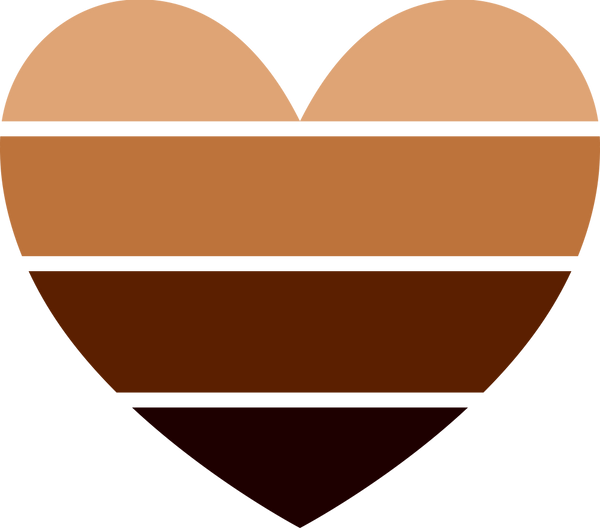FAQ
Q: How do I open the files?
A: Please make sure that you have unzipped or extracted the files from the ZIP folder that the files come in before trying to use them in your program or software. The files will not open in any program until they have been extracted from the compressed ZIP file.
To unzip or open a file, you will need an extraction program. There are many different programs available, we recommend WinZip (for PC users) or StuffIt Expander (for Mac users). If you are on a iPhone or iPad, then you will need a free third party app to open ZIP files such as Winzip or iZip.
Q: Do you take custom orders?
A: Yes, we do accept custom orders. Please contact us with your idea for the design to get started.
Q: Can I print your designs on t-shirts and sell them?
A: No problem at all, if you'd like to sell printed products using the designs in the shop, then you'll need to purchase a Commercial License first, which there are a couple options for. There is the "Single Design Commercial License" for $9.99, which allows you to print and sell an individual design from the shop, and then there is also the "Unlimited Commercial License" for $299.99, which allows you to print and sell ANY of the designs in the shop without limitations.
If you purchase the Single Design Commercial License, please make sure to include in the "Notes" section during checkout which design you are purchasing the license for.
Q: How do I use the fonts?
A: For the fonts, if you're using Cricut or Silhouette, then you'll want to use the SVG format as that is most compatible. After you open your program, please select "New Project" and then "Upload" and then select the SVG file. Afterwards, you can begin to re-arrange the letters/numbers and small icons in order to create any word that you'd like.
If it helps, another option is you can unzip the folder called "Individual Letters," which will have all of the letters as separate and individual SVG files. Then you can upload the individual letters that you need in order to create your words and then piece them together that way.
If you have any other questions, please send us an e-mail and we'll get back to you as soon as possible. Thank you!